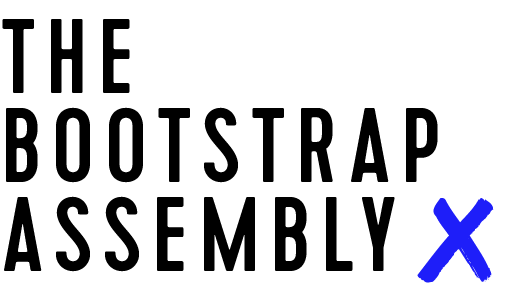Wordpress vs Squarespace: which website platform is best for your small business?
Wordpress vs Squarespace: which platform is best for your business
One of this first things on the long list of things to do when you start a new business is to get a website and online presence. This is an exciting time and often marks the “coming out” or launch of a new venture! It can also be quite a daunting process with endless options to consider.
The good news for small business owners today is that you no longer have to place entire control of our website in the hands of specialist web programmers. It wasn’t so long ago that the development of a website was expensive and took place completely in control of the web developer. This often meant you were totally reliant on that web developer for any changes to your website and a move to another option meant starting from scratch - OUCH!
Thanks to the advent of Web 2.0 and web development platforms like Wordpress, Squarespace, WIX and Weebly (to name a few), we have moved into an era where web design and development is no longer a black hole of mystery, and if you want to, DIY web design is totally possible.
Whether you want to DIY your own web development from start to finish, or simply edit and update your site, there are great options to enable this.
Squarespace vs. Wordpress.org
Two popular web platforms being used today are wordpress.org and squarespace.com. I have worked on both of these platforms, and each of them have their own strengths and weaknesses. It all depends on your business needs and the time and resources you want to invest in your online presence.
In a Nutshell
Founded in 2003 as a blogging platform, Wordpress is the most widely used web platform in the world, boasting more than 60 million websites and used by more than 23% of the top 10 million websites. Companies like BBC, The New Yorker, Bata, Xerox and Marks & Spencer all use Wordpress for their websites. Wordpress is an “open source” platform which means thousands people globally contribute to its functionality and ongoing development.
Squarespace was founded in 2004 and has been used by Wired, HBO, Target, Rent the Runway and V Magazine to name a few. All of Squarespace’s design and development is done in-house by the company’s handpicked designers and developers. With a much smaller market share than Wordpress, Squarespace is quickly gaining popularity among the fashion and restaurant scene, solopreneurs and small businesses because of its ease of use and beautiful and simple design aesthetic.
The Nitty Gritty
Looking at the comparative user size of these two web platforms, it looks like a bit of a David and Goliath match up…and it may well be. But before jumping into any one of these, I’ve compared them across a few key metrics, important to starting and running and small business.
Cost
Squarespace’s pricing is pretty straight forward. It costs between US $8 and $24 per month depending on your package. This includes hosting and a custom domain and access to all of Squarespace’s mobile friendly templates (themes), an integrated E-Commerce store, 24/7 email, integration with Xero (higher package), a Gmail email and a few other add-ons.
Wordpress pricing is a little less black and white. Wordpress installation is free, however you then have to pay for hosting and your domain name, which varies depending on your providers. Once you have installed Wordpress, you can then choose between thousands of “template themes” (the look and feel). Premium (paid) themes generally range between US$50-75 (one off fee), with the most expensive being several hundred dollars. Unless you’re a really savvy WP user, the cost will come from time spent learning to get your site looking like you want, or hiring someone to do it for you.
Ease of Use
You might be starting to get a sense of “ease of use” between the two systems from the range of variables around Wordpress’ themes. In this case more is not better. While the options for customising Wordpress through its huge number of themes and plugins is much greater, therein lies one of the most challenging aspects of the platform. With so many options for look, feel and customisation, not to mention each theme being slightly different from a usability perspective, Wordpress can quickly become overwhelming and very time consuming to the non-techy user.
Squarespace on the other hand offers a limited range of beautifully designed templates, that require no design or coding experience. The SS platform works on a drag and drop design feature that lets you see exactly what your site looks like without needing to preview it in another window. In addition SS lists its templates into “best use case” categories (such as personal, shop, business, musicians, portfolio etc) further simplifying your choices.
Design Aesthetic
When it comes to the look and feel of your site, there really is no limit to what Wordpress can do. However, this does mean trawling through all the themes (there are thousands and anyone can submit a theme so you are not always guaranteed the highest quality of design) and then customizing it further to get the exact look you are after. This can be done, but needs an advanced level of Wordpress and coding knowledge.
With fewer templates to choose from (around 30), Squarespace is somewhat limited in its look and feel. That being said, they pride themselves on creating clean, modern and beautiful templates, designed by designers. And I would have to agree that their design aesthetic is beautiful. You are also not entirely limited to their template, and can further customise your site with some CSS coding.
Customer Service and Support
Wordpress relies on its community of users to provide support through forums. With millions of users, this is a big pool of support, however on the flip side it relies on people taking time out to give their advice for free or searching for your answer. In addition, because WP is developed and contributed to by thousands of people, it can sometimes be difficult to find the solution to your problem without going through extensive trouble shooting. The positive side of this is that with such a big user base, it’s not difficult to find freelance Wordpress developers to hire for help.
As a private company, Squarespace provides a dedicated Customer Support team, available 24/7. You can see their smiley faces and names on the company website and I like that. This also means that any feature updates or issues that may occur are likely to be solved pretty quickly by a team that has direct access to the product’s development cycle. For me, finding fast, personal and friendly online support carries a lot of weight.
E-Commerce
Depending on what you need your website for, this is a big one. If it is to sell products Squarespace offers an e-commerce solution, that is constantly growing in terms of service options and add-one. They have recently incorporated PayPal in addition to Stripe - meaning that you are no longer limited to "Stripe only serviced" countries.
Through it’s extensive plugin network, Wordpress can incorporate a range of e-commerce solutions, the most popular of which is a free plugin called WooCommerce. WooCommerce powers more than 30% of online stores. If your website is about complex global shipping, then Wordpress (or Shopify) is your best bet here.
Security and Ongoing Maintenance
By nature of being a “closed” platform, Squarespace manages all upgrades and security for you. There is no need to click to update your security or worry about conflicts between new features to the site. The Squarespace team, tests any updates or new features before they deploy them onto your site.
Wordpress regularly updates its site to fix bugs and improve security, however this means that you are responsible for ensuring all of the plugins you use are tested, secure and regularly updated. Wordpress provides easy “click to update” links however some plugin creators (particularly free plugins) don’t always upgrade to the latest Wordpress update. This can leave you open to security issues or glitches in your site.
Integration with Social Media
Both of these platforms have great integration with social media so this is really a mute point.
While wordpress.org has a huge range of social media plugins that you can connect to your site, Squarespace offers these all within their own platform.
Again the options within Wordpress are huge which can be overwhelming and would require continuous updating and testing to see if they are a good fit with your theme, whereas Squarespace offers inbuilt social media sharing options that are tested and integrated within the platform.
The Wash Up
If you are a small business that needs a beautifully designed website (without the hassle of learning to code) that gives your customers information and updates about your business, you can’t go past Squarespace. If you ship large quantities of physical product that needs inventory tracking and unique customer logins, your best bet would be to look at wordpress.org or a dedicated e-commerce platform like Shopify.